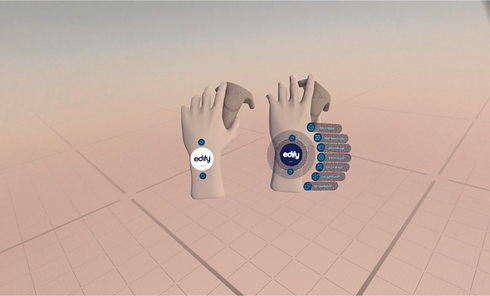Designing the Future

Overview
Edify combines gaming tech, VR, and user-generated content to create accessible and engaging educational experiences. Educators can teach in virtual environments, delivering immersive lessons remotely while participants interact and collaborate.
I utilised the latest immersive techniques and followed UX procedures for designing natural and graphical user interfaces (NUI and GUI). My focus on human-centred design psychology ensures experiences that people will enjoy.
Challenge
-
Maintaining a consistent experience across different devices.
-
Customization tools might overwhelm teachers with limited tech skills.
-
Multi-Camera Setup and Management: setting up multiple cameras could be technically demanding.
-
Smooth VR content streaming to Zoom calls.
-
Ensuring accessibility for all users.
-
The platform had to be scalable and adaptable for future advancements and a broader audience while maintaining performance and user experience.
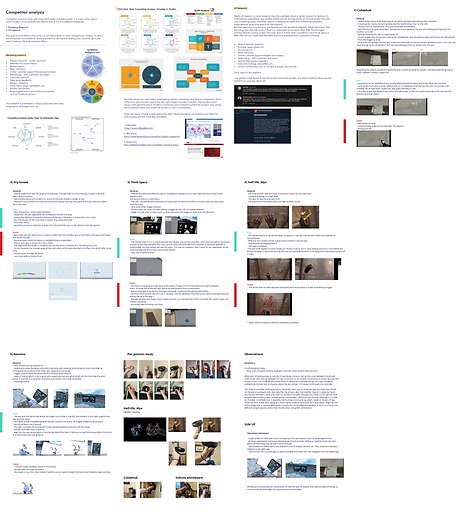
Research
With every project and every new feature, I followed the latest trends. In a research team, we track our competitor’s products, carry out extensive testing of new features, and examine users' needs to create the most tailored features that work for all.
Personas
I led the design team to maximize insights from questionnaires and interviews, focusing on our clients and their customers. We developed personas, user stories, and scenarios to anticipate needed features and user behaviours.
Our approach, driven by psychology and human-centred design, helped us deeply understand the target users' experiences during and after using the product.
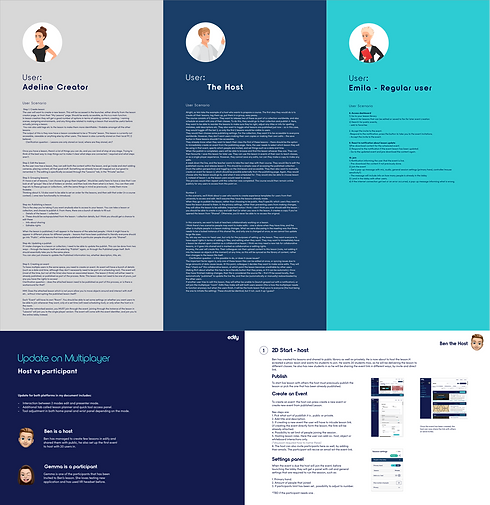
User flows
I created user flows to implement spatial, audio, and haptic feedback, enhancing user presence and immersion and ensuring clear communication with the development team. Using a simple approach, we identified and eliminated potential user errors and frustrations.
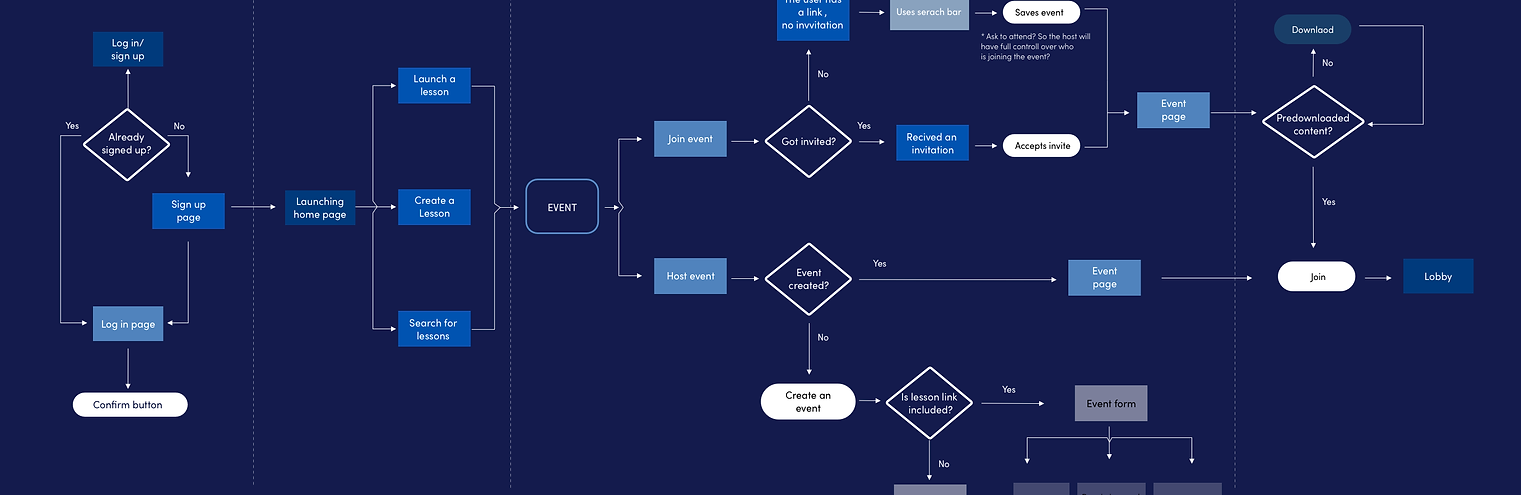
Summary
-
I created more straightforward interactions with drag-and-drop features and clear tutorials.
-
I used a known and recognisable UI and real-time previews for easy configuration.
-
I used immersive storytelling and real-life scenarios to make the training more engaging and relatable.
-
We provided design guidelines and templates for effective environments.
-
Optimized VR settings for comfort, offering teleportation and adjustable movement sensitivity options. Conduct thorough user testing to identify and mitigate potential issues to make the application more accessible.
Storyboards
It has been said that storytelling is the most powerful way to put ideas into the world. In the early stages of the product design lifecycle, I created highly detailed visual storyboards that enabled me to tell the story of the product and fine-tune features. I was able to bring our ideas to life and find out the best solutions for potential problems early.
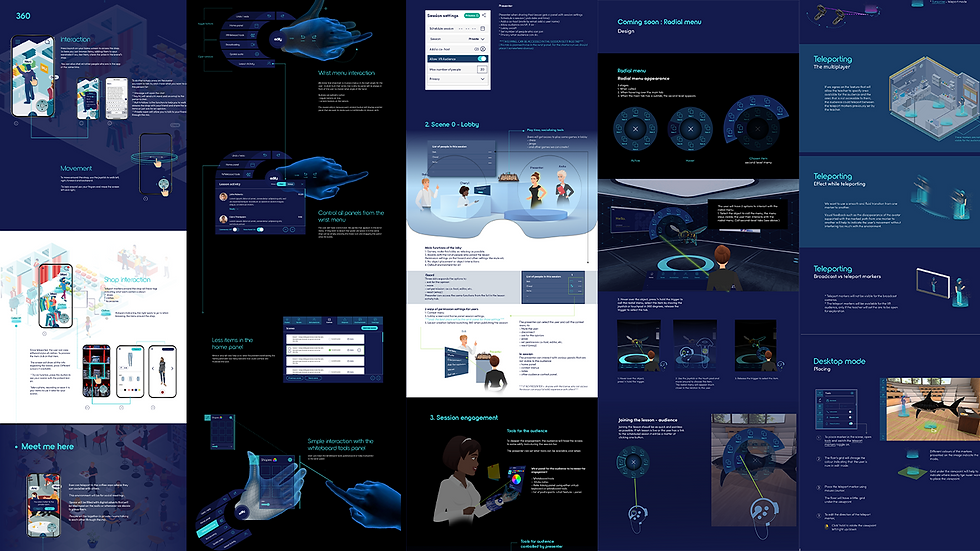
Creative UI for VR
Being entirely focused on UX also allowed me to explore a bit of UI creativity; during my storyboard creation, I explored visuals for different features such as portal design.
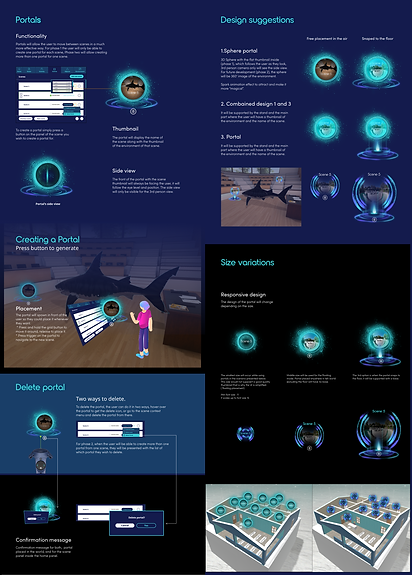
Prototyping
UX for VR is very tricky. There are very few tools that might help with prototyping the product. One of them that I went all and beyond about was Tvori VR.